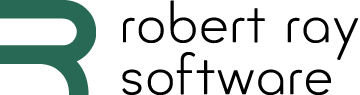Learn how to install Angular CLI on your computer.
Prerequisites
The Short Version
1. Run this command from your shell:
npm install -g @angular/cliThis will install the latest version of Angular CLI.
The Details
1. Open a command shell.
2. Run the following command:
npm install -g @angular/cli3. Confirm that Angular CLI is installed by running the following command:
ng versionIf Angular CLI was installed correctly, the output should be the version number of Angular CLI and its libraries, for example:
_ _ ____ _ ___
/ \ _ __ __ _ _ _| | __ _ _ __ / ___| | |_ _|
/ △ \ | '_ \ / _` | | | | |/ _` | '__| | | | | | |
/ ___ \| | | | (_| | |_| | | (_| | | | |___| |___ | |
/_/ \_\_| |_|\__, |\__,_|_|\__,_|_| \____|_____|___|
|___/
Angular CLI: 9.1.4
Node: 12.16.0
OS: win32 x64
Angular: 9.0.6
... animations, common, compiler, compiler-cli, core, forms
... language-service, localize, platform-browser
... platform-browser-dynamic, router
Ivy Workspace: Yes
Package Version
-----------------------------------------------------------
@angular-devkit/architect 0.900.6
@angular-devkit/build-angular 0.900.6
@angular-devkit/build-optimizer 0.900.6
@angular-devkit/build-webpack 0.900.6
@angular-devkit/core 9.0.6
@angular-devkit/schematics 9.1.4
@angular/cli 9.1.4
@ngtools/webpack 9.0.6
@schematics/angular 9.1.4
@schematics/update 0.901.4
rxjs 6.5.4
typescript 3.7.5
webpack 4.41.2